Mediapipe란
구글에서 개발한 오픈소스 플랫폼으로
각종 딥러닝을 통한 인식들을 지원합니다.
주로 사람의 손, 얼굴, 각 관절의 Keypoint들을 추적하여 인식하는 기능을 가지고 있습니다.
https://github.com/google/mediapipe
GitHub - google/mediapipe: Cross-platform, customizable ML solutions for live and streaming media.
Cross-platform, customizable ML solutions for live and streaming media. - GitHub - google/mediapipe: Cross-platform, customizable ML solutions for live and streaming media.
github.com
사용법 또한 간단합니다.
아래처럼 라이브러리를 설치해주고
pip install mediapipe
얼굴인식 모델을 불러와 사용해주기만 하면 끝!
with mp_face_detection.FaceDetection(
model_selection=1, min_detection_confidence=0.5) as face_detection:
....
face_detection.process(cv2.cvtColor(image, cv2.COLOR_BGR2RGB))
이제 인식결과를 출력해주는 부분을 만들어 봅시다. 코드부분을 작성해줍시다.
with mp_face_detection.FaceDetection(
model_selection=1, min_detection_confidence=0.5) as face_detection:
for idx, file in enumerate(IMAGE_FILES):
image = cv2.imread(file)
print(file+"인식시작")
results = face_detection.process(cv2.cvtColor(image, cv2.COLOR_BGR2RGB))
boundList=[]
if not results.detections:
print("인식된 얼굴이 없습니다.")
continue
annotated_image = image.copy()# 박스만 그려줄 이미지
for detection in results.detections:
mp_face_detection.get_key_point(
detection, mp_face_detection.FaceKeyPoint.NOSE_TIP)
mp_drawing.draw_detection(annotated_image, detection)
tempDetect=detection.location_data.relative_bounding_box
boundList.append(tempDetect)
cv2.imwrite(str(idx) + '.png', annotated_image)results에 인식결과들을 저장해주고 draw_detection을 통해 하얀색 사각 박스를 그려줍시다.
정면부는 아래 사진처럼 잘 되는것 같습니다.

마스크를 쓰고 있거나 확실치 않은 얼굴은 잘 인식되지 않는것 같습니다...
(너무 많아서 그런가..?)

정확하지 않으면 인식하지 못하는것 같습니다.
하지만 속도는 매우 빠르기 때문에 높은 정확도가 필요하지 않다면 유용하게 사용할 수 있을것 같습니다!
이제 박스가 아닌 모자이크 처리 (= blur)코드!
imagePIL = Image.open(file)
image_width, image_height = imagePIL.size
for point in boundList:
x_start, y_start = int(point.xmin * image_width), int(point.ymin * image_height)
x_end, y_end = int((point.xmin + point.width) * image_width), int((point.ymin + point.height) * image_height)
# 인식 결과 부분 잘라서
cropped_image = imagePIL.crop((x_start, y_start, x_end, y_end))
# 블러 = 모자이크 처리해서
blurred_image = cropped_image.filter(ImageFilter.BoxBlur(30))
# 원래위치에 붙여넣기
imagePIL.paste(blurred_image, (x_start, y_start, x_end, y_end))
이전 인식결과 사각 박스의 각 포인트를 불러와(인식하면서 boundList에 저장함)
filter함수를 통해 흐려지게 만들어 줍시다.
그리고 마지막으로 저장
file_name = os.path.basename(file)
file_name = os.path.splitext(file_name)[0]
imagePIL.save('./Result/'+file_name+'.png')
cv2.imwrite('./Result/'+file_name + '_box.png', annotated_image)
여기까지 끝!
잘 되는것 같습니다!

모자이크 처리를 하는데에는 다양한 방법이 있었던 것 같습니다.
이번엔 가장 간단한 ImageFilter를 사용해서 구현해 보았습니다!
틀린점이 있다면 댓 달아주세요!
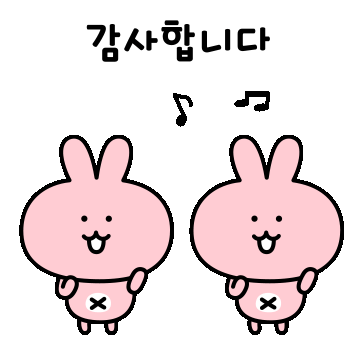
'공부공부 > 2023 쌓여가는 나의 지식~' 카테고리의 다른 글
| Mediapipe를 이용한 손 인식 (1) | 2023.11.01 |
|---|---|
| 리눅스(Linux) 데이터 베이스(Mysql) 사용해보기 (0) | 2023.10.26 |
| Python 영상 프레임 단위 분할 [Labelme Tool 사용 및 수정(2)] (0) | 2023.10.11 |
| Dockerfile을 이용한 컨테이너, 이미지 생성 (1) | 2023.10.10 |
| [Linux]MistServer를 이용한 영상 전송 서버 구성하기(OBS, ffmpeg)[2] (0) | 2023.10.06 |




댓글